Introduction
In this tutorial, we will be taking a closer look at libbitcoin, a multipurpose bitcoin library targeted at high-end use. An ideal backend to build fast implementations on top: mobile apps, desktop clients and server API's. The library places a heavy focus around asynchronicity, speed and availability.
Background
Originally started by Amir Taaki and now maintained by Eric Voskuil, the libbitcoin toolkit is a set of cross platform C++ libraries for building bitcoin applications. The toolkit consists of several libraries, most of which depend on the foundational libbitcoin library.
Libraries
Here are a list of libraries available from libbitcoin.
- Bitcoin Blockchain Library
- Bitcoin High Performance Blockchain Database
- Bitcoin Cross-Platform C++ Development Toolkit
- Bitcoin Blockchain Query Protocol
- Bitcoin P2P Network Library
- Bitcoin Consensus Library
- Bitcoin Client Query Library
Applications
Here are a list of applications built using the libbitcoin libraries.
In this tutorial, we will be looking at the applications, particularly using the Bitcoin Explorer Command Line Tool with our own Bitcoin Full Node and Query Server instance. Doing so will allow us to do exciting things like generating new addresses, or interacting with the bitcoin network.
gr0kchain $ bx seed | bx ec-new | bx ec-to-public | bx ec-to-address
13ua8RRSxLpL5WL5cKUDepUCvJZgGWuKh7
gr0kchain@bitcoindev $ bx fetch-height tcp://mainnet2.libbitcoin.net:9091
564292
Installing
The Bitcoin Explorer cli (bx) is a command line tool for working with Bitcoin. It can be built as a single portable executable for Linux, macOS or Windows and is available for download as a signed single executable for each. bx exposes over 80 commands and supports network communication with Bitcoin Full Node and Query Server, and the P2P Bitcoin network. bx is well documented and supports simple and advanced scenarios, including stealth and multisig.
You can install your own copy of the libbitcoin server, or make use of the available community servers.
Let's get started
The bx cli includes various commands which can be categorised into:
- Meta
Invoke thehelpandsettings - Wallet
Bitcoin wallet related tools for private/public keys, wallet import formats, HD wallets, entropy for seed generation etc. - Key Encryption
This includes key encryption functionality introduced in version3. - Stealth
Tools for deriving stealth private/public keys, encoding and decoding addresses. - Messaging
Signing and verification of messages. - Transaction
Decode or encode transactions, scripts, converting scripts to addresses. - Online
Communicate withlibbitcoinservers. - Encoding
Various encoding commands for addresses, base16, base58 , base64 and base58check schemes. - Hashing
Common bitcoin hashing functions for sha256, ripmd160. - Math
Elliptic curve math functions for point addition, multiplication and conversion betweenBTCandsatoshi's.
All the commands with exception to the online category can be executed without needing access to a libbitcoin server.
Configuration
Not all bxcommands use configuration settings. However all commands process the configuration file if its path is specified.
The path to the configuration settings file is specified by the --config command line option, the BX_CONFIG environment variable, or by default as follows:
- Linux/OSX (prefix):
/etc/libbitcoin/bx.cfg - Linux/OSX (default): /usr/local/etc/libbitcoin/bx.cfg
- Windows: %ProgramData%\libbitcoin\bx.cfg
The Windows directory is hidden by default. If the specified file is not found default values are loaded. If the file contains invalid settings an error is returned via STDERR. If any setting is not specified its default is loaded.
For a list of defaults, execute the settings command from bx.
gr0kchain@bitcoindev $ bx settings
settings
{
network
{
channel_handshake_seconds 30
connect_retries 0
connect_timeout_seconds 5
debug_file debug.log
error_file error.log
hosts_file hosts.cache
identifier 3652501241
seeds seed.bitcoin.sipa.be:8333,dnsseed.bluematt.me:8333,dnsseed.bitcoin.dashjr.org:8333,seed.bitcoinstats.com:8333,seed.bitcoin.jonasschnelli.ch:8333,seed.voskuil.org:8333
}
server
{
client_private_key 0000000000000000000000000000000000000000
connect_retries 0
connect_timeout_seconds 5
server_public_key 0000000000000000000000000000000000000000
socks_proxy 0.0.0.0
url tcp://mainnet.libbitcoin.net:9091
}
wallet
{
hd_public_version 76067358
hd_secret_version 76066276
pay_to_public_key_hash_version 0
pay_to_script_hash_version 5
transaction_version 1
wif_version 128
}
}
For convenience, a bx.cfg file is available for download which is populated with all default settings values that you can update depending on your requirements.
Let's take a look at some use cases.
Generating an address
Before generating an address, we need a good source of entropy for our private key
Note The details of elliptic curve math are not covered in this tutorial.
gr0kchain@bitcoindev $ bx seed
bc22b367071fb6c72965b809cf2b11817e0eaea27d06523d
[Wikipedia](https://en.wikipedia.org/wiki/Entropy_(computing): In computing, entropy is the randomness collected by an operating system or application for use in cryptography or other uses that require random data. This randomness is often collected from hardware sources (variance in fan noise or HDD), either pre-existing ones such as mouse movements or specially provided randomness generators. A lack of entropy can have a negative impact on performance and security.
WARNING: Pseudorandom seeding can introduce cryptographic weakness into your keys. This
seedcommand is provided as a convenience and not recommended for creating secure private keys.
Now we can generate a private key using our source of entropy.
gr0kchain@bitcoindev $ bx ec-new bc22b367071fb6c72965b809cf2b11817e0eaea27d06523d
c93fc696e57e69462dfc13b3986be443f470ad8ad8b2bb084c31d1f874a0e934
Next, we derive a public key from the private key.
gr0kchain@bitcoindev $ bx ec-to-public c93fc696e57e69462dfc13b3986be443f470ad8ad8b2bb084c31d1f874a0e934
038f0c6d3100303b560cb718bdc4a8224a866e9a264cc99ffa5bee6ac83d103d24
Defaults to the compressed public key format
Generate an address from the public key
gr0kchain@bitcoindev $ bx ec-to-address 038f0c6d3100303b560cb718bdc4a8224a866e9a264cc99ffa5bee6ac83d103d24
1ERgdZfHU1MZyn6BgyVEGSbBgbzTa39uQa
The bx command also follows the unix philosophy of minimalism and modularity, by doing one thing, and doing it well. This allows you to combined into a single command, kind of like the Swiss Army knife for bitcoin really.
gr0kchain@bitcoindev $ bx seed | bx ec-new | bx ec-to-public | bx ec-to-address
1AoPnzTFUr6EoyNTsHWi2nqRZxgtJx89RD
Convert these into QRCodes.
gr0kchain@bitcoindev $ bx qrcode -p 131zKT2n1FN4Z6JdDAWMg3w8ehYjoRByTB | imgcat
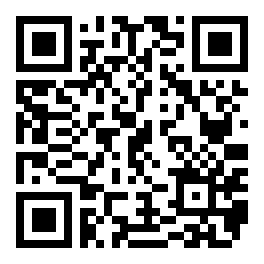
You might wish to output the
qrcodedata to file. Here we are using imgcat, it's like cat, but for images.
We can also generate a BIP39 mnemonic phrase (much simpler for humans to understand).
gr0kchain@bitcoindev $ bx seed | bx mnemonic-new
shove morning usage area fox knee diary else explain blush pupil awful funny sphere tower rose budget half
Increasing the security of our seed is also an option.
gr0kchain@bitcoindev $ bx seed -b 256 | bx mnemonic-new
wait chuckle orchard digital section seminar loud dust dog very exclude lift resource clinic between soup match stand room leopard cute expose advance social
Here we can decode raw transactions using the tx-decode command from bx.
gr0kchain@bitcoindev $ bitcoin-cli sendtoaddress 2N1Bnuqq2xSKNPTVrpvSmmE2MFdo9KFo3JD 1
97d7f218a29f46521920d3b397ac1c0fbc97b56d68442e45b74f19edc77f23bb
gr0kchain@bitcoindev $ bitcoin-cli getrawtransaction 97d7f218a29f46521920d3b397ac1c0fbc97b56d68442e45b74f19edc77f23bb | bx tx-decode
transaction
{
hash 97d7f218a29f46521920d3b397ac1c0fbc97b56d68442e45b74f19edc77f23bb
inputs
{
input
{
previous_output
{
hash 5f2ef5c049609aa9d4391cfd76a56af4e3924b9f0b3246ed79b8d2adaf5ceeea
index 0
}
script [304402202cc57b57ae5d80379556a9e4d0e84797d366e43260d57e73a8318fa665304e3d02205e099f7ac7e19b300839f641802e79559c885f85cba6f6036fe8687ea39c9ffc01]
sequence 4294967294
}
}
lock_time 104
outputs
{
output
{
address_hash d48a1f5c06037474c15e6775f82d99a673af6059
script "hash160 [d48a1f5c06037474c15e6775f82d99a673af6059] equal"
value 4899996260
}
output
{
address_hash 571ad354f9733db9f42ed3a1ee5f5a54e91c13c6
script "hash160 [571ad354f9733db9f42ed3a1ee5f5a54e91c13c6] equal"
value 100000000
}
}
version 2
}
Communicating with a libbitcoin-server
So far, we've only looked at commands available from bx that can be executed offline. There are however times where it might be useful to interact with the bitcoin network.
Configuration and setup
The default settings are close to optimal for initial block downloading the mainnet chain data. Once complete, settings should be changed to recommended operational configuration.
For learning purposes however, we usually recommend using a bitcoin instance configured in regtest mode.
Todo this, you can start your own instance using the above configuration.
gr0kchain@bitcoindev $ mkdir ~/.bs/ && cd ~/.bs/
gr0kchain@bitcoindev $ cp ~/path/to/regtest.conf ~/.bs/regtest.conf
gr0kchain@bitcoindev $
[network]
# The magic number for message headers.
identifier = 3669344250
# The port for incoming connections.
inbound_port = 18445
# Disable seeding, otherwise manually populate hosts.cache file.
host_pool_capacity = 0
# Optionally connect to one or more peers on a private regtest network.
peer = localhost:18444
[blockchain]
# Disable default (mainnet) checkpoints.
checkpoint = 0f9188f13cb7b2c71f2a335e3a4fc328bf5beb436012afca590b1a11466e2206:0
[fork]
# Retarget difficulty, defaults to true (use false for regtest).
retarget = false
# Require coinbase input includes block height (disabled on satoshi client).
bip34 = false
gr0kchain@bitcoindev $ cd bs ~/.bs/regtest.conf --initchain
09:46:56.011445 INFO [server] ================= startup ==================
09:46:56.011480 WARNING [server] ================= startup ==================
09:46:56.011631 ERROR [server] ================= startup ==================
09:46:56.011667 FATAL [server] ================= startup ==================
09:46:56.011692 INFO [server] Using config file: "/home/gr0kchain/.bs/regtest.conf"
09:46:56.011771 INFO [server] Please wait while initializing "blockchain" directory...
09:47:01.622075 INFO [server] Completed initialization.
gr0kchain@bitcoindev $ bs -c ~/.bs/regtest.conf
gr0kchain@bitcoindev $ bitcoin-cli --version
Bitcoin Core RPC client version v0.15.2
gr0kchain@bitcoindev $ bitcoin-cli generate 101
[
"150270ef73b5dbbecb8232fb110673972e5fad138b067318d28170c83ab350bf"
]
You might wish to consult this github issue for more information on why versions prior to Bitcoin Core 0.16 don't work.
Examples
Here are some simple examples demonstrating the use of online commands using bx.
Let's see what the current block height of our server returns.
gr0kchain@bitcoindev $ bx fetch-height tcp://localhost:9091
101
Another is to return the block header for block 100.
gr0kchain@bitcoindev $ bx fetch-header --height 100
header
{
bits 545259519
hash 2e89935f5c333d90a771ca7a96babbdad06a0f106e9dfdad7c17173b93d66a8d
merkle_tree_hash d75abaa8bc2cd1ae4021da8a239035316cd5e89d93e72f7f3e354b3150e1aa65
nonce 1
previous_block_hash 6d77c75e8b420330bb23a98c4c03c6e39773157e6b22ddcf7396b52cbff5d0b5
time_stamp 1550928703
version 536870912
}
To query your local node, update you local
bxconfig by setting theurlto your local libbitcoin-server.[server] url = tcp://localhost:9091
More information
The libbitcoin bx cli is packed with many features. Feel free to explore further by invoking the help meta command.
gr0kchain@bitcoindev $ bx help
Usage: bx COMMAND [--help]
Version: 3.2.0
Info: The bx commands are:
address-decode
address-embed
address-encode
base16-decode
base16-encode
base58-decode
base58-encode
base58check-decode
base58check-encode
base64-decode
base64-encode
bitcoin160
bitcoin256
btc-to-satoshi
cert-new
cert-public
ec-add
ec-add-secrets
ec-multiply
ec-multiply-secrets
ec-new
ec-to-address
ec-to-ek
ec-to-public
ec-to-wif
ek-address
ek-new
ek-public
ek-public-to-address
ek-public-to-ec
ek-to-address
ek-to-ec
fetch-balance
fetch-header
fetch-height
fetch-history
fetch-public-key
fetch-stealth
fetch-tx
fetch-tx-index
fetch-utxo
hd-new
hd-private
hd-public
hd-to-ec
hd-to-public
help
input-set
input-sign
input-validate
message-sign
message-validate
mnemonic-new
mnemonic-to-seed
qrcode
ripemd160
satoshi-to-btc
script-decode
script-encode
script-to-address
seed
send-tx
send-tx-node
send-tx-p2p
settings
sha160
sha256
sha512
stealth-decode
stealth-encode
stealth-public
stealth-secret
stealth-shared
token-new
tx-decode
tx-encode
tx-sign
uri-decode
uri-encode
validate-tx
watch-address
watch-stealth
watch-tx
wif-to-ec
wif-to-public
wrap-decode
wrap-encode
Bitcoin Explorer home page:
https://github.com/libbitcoin/libbitcoin-explorer
You can also get help for a specific command by passing it as the first parameter to the help command.
gr0kchain@bitcoindev $ bx help seed
Usage: bx seed [-h] [--bit_length value] [--config value]
Info: Generate a pseudorandom seed.
Options (named):
-b [--bit_length] The length of the seed in bits. Must be divisible by
8 and must not be less than 128, defaults to 192.
-c [--config] The path to the configuration settings file.
-h [--help] Get a description and instructions for this command.
Conclusion
In closing, we have looked into some of the useful things we can do with the libbitcoin applications. We looked into using the bx command for generating addresses, as well as setting up and configuring our own local libbitcoin-server.
Reference
Libbitcoin Bitcoin Explorer
Libbitcoin Server
Bitcoin Explorer Wiki
Libbitcoin.org
Comments